| View previous topic :: View next topic |
| Author |
Message |
|
|
|
Nanori
Joined: 28 Jan 2004
Posts: 2
|
 Posted: Wed Jan 28, 2004 6:16 pm Posted: Wed Jan 28, 2004 6:16 pm
|
 |
|
|
Has anyone ever had problems with their movies freezing up while you are watching it? do some of them hardly work? Am I alone in this problem?
|
| Back to top |
|
|
|
|
Aaron White
Old Regular
Joined: 23 Aug 2002
Posts: 1365
Location: Birmingham, Alabama
|
 Posted: Wed Jan 28, 2004 6:21 pm Posted: Wed Jan 28, 2004 6:21 pm
|
 |
|
|
That happens to me a lot too. Sometimes I just need to clean the DVD, but sometimes that doesn't solve the problem. Any techno-savvy folks know what our problem is?
|
| Back to top |
|
|
|
Nagisa
Moderator
 Joined: 19 Aug 2003
Joined: 19 Aug 2003
Posts: 6128
Location: Atlanta-ish, Jawjuh
|
 Posted: Wed Jan 28, 2004 6:38 pm Posted: Wed Jan 28, 2004 6:38 pm
|
 |
|
|
Get a good cleaner disc and run it through your DVD player a couple times. I have one from Philips Magnavox that works rather well.
|
| Back to top |
|
|
|
|
space clam
Joined: 11 Oct 2003
Posts: 636
|
 Posted: Wed Jan 28, 2004 8:47 pm Posted: Wed Jan 28, 2004 8:47 pm
|
 |
|
|
Here's a little flow chart for you.
1.) Check the disc for dirt/scratches/bad things.
Clean? --> #2
Dirty? Clean appropriately, then retry.
Successful?
Yes. --> Done.
No. --> #2
2.) Lens may be dirty. Use a lens cleaner available at most retail stores.
Successful?
Yes. --> Done.
No. --> #3
3.) Disc may be defective. Try it on another player.
Successful?
Yes. --> #4
No. --> Disc is defective. Attempt to replace
4.) Mechanical or other internal malfunction within DVD player. Audible symptoms of excessive, loud "chirping,"
grinding sound caused by improper movement of mechanized parts. Visual symptom of freezing and/or skipping from seemingly unrelated scenes. Caused by the disc spinner improperly "grabbing" the disc. Unless the DVD player is expensive (>$60) or acts as the receiver for a home entertainment center, replacement (not repair) is advised.
|
| Back to top |
|
|
|
Mohawk52
 Joined: 16 Oct 2003
Joined: 16 Oct 2003
Posts: 8202
Location: England, UK
|
 Posted: Thu Jan 29, 2004 6:10 am Posted: Thu Jan 29, 2004 6:10 am
|
 |
|
|
I had a problem similar to your's above. A few, but not all of my disks would freeze in mid play. The freeze is caused by the digital converter inside locking up on the last bit stream word that was translated and converted into anologue. In other words the last frame of picture. Being a qualified electronic engineer, I popped the lid to find that the laser sylus was running off the edge of the disk and so losing it's bit stream tracking. Most DVD's play from the inside of the disk, meaning from where the spindle is spinning it, out to the edge. Completely opposite to the vinyl record players of old. Then it should sense the bit command to start reading in the opposite direction back to the inside depending on how much info is on a disk. Mine was intermittently missing that bit command at the end and running off into bit oblivion as far as it was concerned. No amount of cleaning would cure it and the disks in question all played perfectly alright before. Thankfully it was still under warrenty and so I just exchanged it for another which so far hasn't failed me yet.
|
| Back to top |
|
|
|
Dilandau
 Joined: 06 Jan 2004
Joined: 06 Jan 2004
Posts: 525
Location: Tea House
|
 Posted: Thu Jan 29, 2004 6:19 am Posted: Thu Jan 29, 2004 6:19 am
|
 |
|
|
I'm not really sure why, But I have heard that some people with big screen tvs have a lot of trouble with anime (being that anime dvd's with all the sub/dub tracks and such, are too 'complicated' for the tv to handle?)
just my 1.5 cents worth (damn exchange rate!)
|
| Back to top |
|
|
|
Mohawk52
 Joined: 16 Oct 2003
Joined: 16 Oct 2003
Posts: 8202
Location: England, UK
|
 Posted: Thu Jan 29, 2004 6:38 am Posted: Thu Jan 29, 2004 6:38 am
|
 |
|
| Dilandau wrote: | | I'm not really sure why, But I have heard that some people with big screen tvs have a lot of trouble with anime (being that anime dvd's with all the sub/dub tracks and such, are too 'complicated' for the tv to handle?)
just my 1.5 cents worth (damn exchange rate!) |
It shouldn't make any difference how many language tracks are on a disk as it will only play the one selected in the setup, unless it's an R1 thing, or a defective player. R2 PAL mostly always come with multi-language tracks no matter if it's anime, or live action, because of Europe and all that.
(EDIT) Oops! Australia is R4 isn't it? No matter, the concept should still apply.
|
| Back to top |
|
|
|
littlegreenwolf
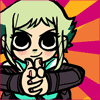 Joined: 10 Aug 2002
Joined: 10 Aug 2002
Posts: 4796
Location: Seattle, WA
|
 Posted: Thu Jan 29, 2004 6:59 am Posted: Thu Jan 29, 2004 6:59 am
|
 |
|
|
I don't know what it is exactly, but the Saber Majonette dvds DO NOT WORK AT ALL on my dvd player. That is the only problem I have ever had with anime on my dvd player.
|
| Back to top |
|
|
|
|
space clam
Joined: 11 Oct 2003
Posts: 636
|
 Posted: Thu Jan 29, 2004 11:06 am Posted: Thu Jan 29, 2004 11:06 am
|
 |
|
| Mohawk52 wrote: | | I had a problem similar to your's above. A few, but not all of my disks would freeze in mid play. The freeze is caused by the digital converter inside locking up on the last bit stream word that was translated and converted into anologue. In other words the last frame of picture. Being a qualified electronic engineer, I popped the lid to find that the laser sylus was running off the edge of the disk and so losing it's bit stream tracking. Most DVD's play from the inside of the disk, meaning from where the spindle is spinning it, out to the edge. Completely opposite to the vinyl record players of old. Then it should sense the bit command to start reading in the opposite direction back to the inside depending on how much info is on a disk. Mine was intermittently missing that bit command at the end and running off into bit oblivion as far as it was concerned. No amount of cleaning would cure it and the disks in question all played perfectly alright before. Thankfully it was still under warrenty and so I just exchanged it for another which so far hasn't failed me yet. |
That might be the problem in this case, but I was referring to what happened to one of my old players. I couldn't get any tech support, because apparently the company didn't exist after I bought it. (Classic brand, in case you were wondering) After partially disassembling it I found the problem was that the device which spins the DVD was either physically stopping or not catching the DVD. When it was inadvertantly catching the DVD it would skip at random, play for a couple seconds, then stop and repeat the process. When the DVD never caught at all, it always seemed to skip in specific increments (something like 4:42 each time) In Nanori's case, I wouldn't recommend taking the player apart, unless you're qualified (like Mohawk) or getting a new player anyway (like me. It was cheap-arse anyway.) On a side note, upon further inspection I found that some of the gears were missing a few teeth, which I assume was the cause of the grinding sound.
|
| Back to top |
|
|
|
|
Nanori
Joined: 28 Jan 2004
Posts: 2
|
 Posted: Thu Jan 29, 2004 5:04 pm Posted: Thu Jan 29, 2004 5:04 pm
|
 |
|
|
Thanks for the info! I've cleaned the head several times. I also took it to a friend's house and it did the same thing! Here's the wierd part. you can put same movie in computer dvd player and not have any trouble! Again, thanks for your advice.
|
| Back to top |
|
|
|
Ataru
 Joined: 04 Jan 2002
Joined: 04 Jan 2002
Posts: 2306
Location: Missouri (Strikeman)
|
 Posted: Fri Jan 30, 2004 12:23 am Posted: Fri Jan 30, 2004 12:23 am
|
 |
|
|
Yeah, that sometimes happens to my first copy of Evangelion: Death and Rebirth. The best thing you can do is keep you DVD player and DVD-ROM drive clean and always keep DVDs in the box that it comes with when not in a player.
|
| Back to top |
|
|
|
ZahmiraV
 Joined: 06 Nov 2003
Joined: 06 Nov 2003
Posts: 243
Location: Waterloo, Ontario, Canada
|
 Posted: Fri Jan 30, 2004 1:09 am Posted: Fri Jan 30, 2004 1:09 am
|
 |
|
|
I've seen this happen with cheap DVD players (one of my roommates likes to buy things cheap, and lots of them!)
I've never had any problems with a decent DVD player, but the cheap ones seem to freeze and/or skip all the time.
|
| Back to top |
|
|
|
littlegreenwolf
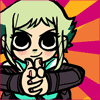 Joined: 10 Aug 2002
Joined: 10 Aug 2002
Posts: 4796
Location: Seattle, WA
|
 Posted: Fri Jan 30, 2004 1:18 am Posted: Fri Jan 30, 2004 1:18 am
|
 |
|
| littlegreenwolf wrote: | | I don't know what it is exactly, but the Saber Majonette dvds DO NOT WORK AT ALL on my dvd player. That is the only problem I have ever had with anime on my dvd player. |
I'm just wondering if anyone has had this problem before other then me. My dvd player isn't a cheap one, it was one of the first Pioneer dvds out on the market, so I guess it's kind of old. Other then the old factor, I can't figure out why it won't play those dvds.
|
| Back to top |
|
|
|
|
Tiresias
Joined: 14 Aug 2002
Posts: 353
Location: Illinois, USA
|
 Posted: Fri Jan 30, 2004 1:50 am Posted: Fri Jan 30, 2004 1:50 am
|
 |
|
|
If it's an older first generation DVD player, you might need a newer one to play some newer DVD's. My first DVD player had the same problem after a couple years, it wouldn't play newer discs but the older ones still worked, and it wasn't like it was a cheap player when I bought it. I took it in to a repair center and they told me there was a chip on the board that needed to be upgraded due to hardware/software changes. They actually reccommended I just go out and buy a new player as it would be cheaper. I know they could have been feeding me a line of bull, but I haven't had any problems since then and that was almost 4 years ago.
|
| Back to top |
|
|
|
littlegreenwolf
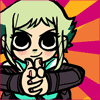 Joined: 10 Aug 2002
Joined: 10 Aug 2002
Posts: 4796
Location: Seattle, WA
|
 Posted: Fri Jan 30, 2004 2:26 am Posted: Fri Jan 30, 2004 2:26 am
|
 |
|
| Tiresias wrote: | | If it's an older first generation DVD player, you might need a newer one to play some newer DVD's. My first DVD player had the same problem after a couple years, it wouldn't play newer discs but the older ones still worked, and it wasn't like it was a cheap player when I bought it. I took it in to a repair center and they told me there was a chip on the board that needed to be upgraded due to hardware/software changes. They actually reccommended I just go out and buy a new player as it would be cheaper. I know they could have been feeding me a line of bull, but I haven't had any problems since then and that was almost 4 years ago. |
Ok, thanks. Well if I come across more dvds it can't play, I'll go out and buy a new one.
|
| Back to top |
|
|
|
|